
Managing Distributed Teams: 5 Red Flags & 4 Ways to to Them Green
- Admin
- Collaboration
- 06 May, 2024

Managing distributed teams is challenging, but remote work has become the norm. Globally, more and more employers are embracing flexible schedules for their remote teams leading to new remote work trends and more remote work options. What many companies fail to pay attention to is the impact on culture. With a bevy of savvy job seekers and your current employees evaluating new opportunities everyday, let’s explore a few red flags when it comes to managing distributed teams and how you can turn them green.
Managing Distributed Teams as the Norm
According to TECLA, 85 percent of managers believe that having managing distributed teams and having remote workers is now the norm. What’s more, the share of online job searches for remote positions jumped 460 percent in the two years between June 2019 and June 2021, according to an analysis by Glassdoor.
Trends show that businesses will continue to adopt a hybrid or remote-first approach to their working environment. In fact, 79 percent of the C-Suite would let their employees split their time between corporate offices and remote working if their job allows for it.
These digital workplaces and location-agnostic arrangements will allow employees greater freedom and control over their schedules, giving them the power to decide where and when they work. It will also allow companies to save on overhead costs and free up budget to focus on other people-focused initiatives – like creating a more equitable remote work culture.
5 Warning Signs Your Distributed Team Might Be Suffering
When it comes to remote work, it can be challenging to maintain or shift company culture in ways that empower all employees. Here are some warning signs or red flags that indicate you don’t have an empowering remote work culture.
- No onboarding program specific to remote new-hires or for a remote work culture: If your company hasn’t taken the time to learn how to train remote employees — from how to use their technology to best practices for communicating and collaborating with teams — it probably hasn’t spent a lot of time thinking about how to onboard new employees virtually. This signals a lack of investment and, potentially, a lack of support.
- No social events that mix remote and non-remote employees: If your company hasn’t figured out how to routinely host events that encourage remote and non-remote employees to get to know each other, it’s being the opposite of inclusive – that’s right, exclusive to its in-office employees. Loneliness and a lack of visibility are two commonly cited downsides of working remotely — but they’re issues that are pretty easily overcome with effort from employers.
- No procedures for meetings that mix remote and non-remote employees: If your team is made up of remote and non-remote employees, and you don’t have standards for how to make sure everyone is included and heard, you’re not valuing the remote experience. Employers who care about supporting their remote employees make sure that meeting rooms have the proper technology and that leaders know how to make the proper space — and they make sure these standards are followed every time.
- Digital communication tools are not prioritized: In managing distributed teams, people can’t have impromptu conversations. However, there are plenty of synchronous and asynchronous communication tools to help address the gaps that can occur when some people are not physically present. If digital tools that support better communication and collaboration have not been set in place or prioritized by management, and teams haven’t been advised on how to optimize them, then you’re not setting your teams up for success.
- No highly visible roles are held by remote employees: If an employer calls themselves “remote-friendly” but doesn’t have anyone in leadership roles working remotely, it’s worth asking why. If working remotely is reserved for roles with no upward mobility — or no organizational weight — you cannot claim to have an empowering remote work culture.
Quick Improvements for Managing Distributed Team
To turn your red flags green, here are some quick actions to start now.
Start:
- Valuing behaviors, motivators, and competencies
- Praising innovative thinking and initiative
- Encouraging people to speak up and provide feedback
- Building traditions with your team
- Using team collaboration tools to help team members connect and communicate more effectively
Stop:
- Valuing titles and position
- Over-praising rules & punishing for broken rules
- Allowing information to flow via channels of gossip
- Creating silos of work and US vs. THEM situations
- Relying on engagement surveys to identify & measure culture
Change:
- Communication to a clearer, accountable, and more honest version of its former self. Allow people to ask for the “why” behind decisions, and be patient and open in explaining that. Double down on communication — just when you think you’ve communicated enough, do more!
- The physical environment in ways that support your cultural values and help to shape the behavior of groups in a positive way — now more than ever, this means enabling better remote and hybrid work environments that are rooted in trust.
- Any practices that are perceived as unfair. It might mean redesigning how you do things — but remember bullet one…explaining the “why” can be game changing.
Below are four long-term recommendations that will help you remove any remote work inequities, so that your remote work culture can thrive.
Make Meetings a Place to Connect
PWC’s Remote Work survey found that employees and employers alike prize aspects of virtual work, such as flexibility, as well as the office experience, such as in-person collaboration. Ideally, a distributed work environment can offer the best of both worlds.
But just know that hybrid environments also carry the real risk of bias in favor of those who are physically working on site — and stigmatize those who are working remotely. As physical offices reopen, employees who come back to offices and prioritize in-person interactions could end up having an edge over others who remain working from home, either by choice or circumstances.
It’s a subconscious bias that can lead to managers or other decision makers offering more or better opportunities to the people they see, rather than the employees on the phone or video. That said, meetings are a prime opportunity to level the playing field and create better inclusion.
What follows is a short but immediately impactful list of some of the most effective ways you can start fostering a more inclusive approach to conducting meetings:
- Prep and send your agenda ahead of time: If you’re organizing a meeting, provide your meeting agenda one day ahead of time. By sending out an agenda in advance, you’re designing a more inclusive meeting.
- Be accessible: Some video conferencing solutions offer live closed captions, which appear as someone speaks, for users who are deaf or hard of hearing. There is also video meeting software available for people who are blind/have low vision and use screen readers that turn text, images, and other elements into audio or braille. Google Meet, Microsoft Teams, and BlueJeans all offer live closed captions that are created by artificial intelligence. Zoom offers live closed captioning if you type them in yourself or use a third-party service. All of these programs are also screen reader accessible.
- Leverage all of the different features your video platform has to make it easier for everyone to contribute. For example, the hand raise feature can allow someone to signal when they have something to say, which can be useful for people who don’t like to interject.
- Break groups up so that people who have trouble speaking in larger settings have a chance to contribute ideas with just a few colleagues. For instance, if you’re having the team brainstorm for an upcoming project, you could split them up into smaller breakout groups for a set period of time, and then have a representative from each group report back with the ideas.
- The private chat function is also helpful for managers to help people who have trouble thinking on the spot. Rather than calling on someone without warning, chat them and let them know you’d like them to share XYZ in a few minutes. This will help them prepare, and they can also alert you if they need more time. As a meeting attendee, you can also use the chat feature to encourage a fellow colleague to share an important idea.
- Gather feedback: You could also deploy a survey that covers video meeting inclusivity. Afterwards, disaggregate the data to look at race, gender, and other demographics, and you might find larger quantities of feedback from particular groups, such as women of color or those who identify as LGBTQ+, common feedback themes or specific issues among particular identities on your team.
Invest in Technology for Managing Distributed Teams
In the coming year, companies will continue to rely on software solutions to improve engagement and company culture. In addition to the standard team communication and document-sharing solutions, HR teams are paying more attention to team collaboration solutions that integrate with their HRIS.
Our list of top must-have tools to manage distributed teams include:
- Team Chat Apps
While everyone has access to email and text messaging, businesses need to provide a special venue for spontaneous and seamless communications. Team chat software tools offer improved communication for everyone on your team. The best tools in this category allow for impromptu conversations and the ability to share messages, ideas, documents and videos.
- Remote Desktop Software
Employees working at home might occasionally run into problems that only IT professionals can solve. It is much easier, efficient and cost-effective for IT team members to access desktops via remote software tools than visit employees’ homes for quick troubleshooting.
- Video Conferencing Tools
Over the past few years, video conferencing tools have become increasingly popular, helping businesses connect with remote-based and traveling workers. The remote revolution spurred by COVID-19 has brought even more businesses into the video conferencing mix. Business leaders have discovered that video conferencing tools enhance engagement, increase productivity, provide clarification in collaboration, and lower communication costs.
- Project Management Apps
Project management apps are effective tools for in-house work as well as remote work. The best project management tools allow for improved communications and collaboration, better scheduling to keep the project on track, enhanced communication with clients, easier task delegation, standardized processes, and streamlined budget management.
- Screen-Recording Software
Screen-recording software has become an invaluable tool for employees in various contexts. For employees working in customer contact centers, screen recording instantly provides a record of every chat session with customers to help ensure quality service. Employees working collaboratively can share snapshots of online research material snippets to get to the point of an article quickly and carry on the discussion.
- Screen-Sharing Tools
Screen-sharing tools work in conjunction with several tools listed. Your employees can take screen recordings with screen-sharing capabilities and share them with colleagues and management in chat app sessions, video conferences, and direct communications via email and text.
- Cloud Storage Services
Cloud storage services help employees maintain more control over their off-site work environment, managing documents and files with more support and ease. Since employees are often responsible to help ensure data is secure and accessible, cloud storage benefits have become invaluable remote work tools.
- To-Do List Tools
Most of your employees have repetitive daily tasks or steps to complete multifaceted processes that can get lost in the mix without special attention. It’s easy to get distracted in any circumstance — but especially when working remotely. To-do list tools can provide prompts and reminders to keep employees on track.
- Wellbeing Apps
Many companies interested in improving employee retention are focusing on workplace wellness. Why? Because improved health and wellness leads to increased productivity, better employee focus, and company health care savings. Regardless of whether or not your company has an official wellness program, you can still take steps toward healthier habits during your workday. Here are 7 seven wellness apps to consider providing for your team.
- Security Tools
No matter how diligent your employees are about peak home security, they might need improved security tools — especially working with your organization’s confidential documents. Key security tools to consider include a VPN, PC threat monitoring, and secure file-sharing and cloud collaboration.
- Brainstorming and Mind-Mapping Tools
You don’t want to lose your team’s brainstorming momentum because nearly everyone is working remotely. With online whiteboards and mind-mapping tools, your team can virtually maintain the collaborative nature of brainstorming.
- Inclusion & Emotional Intelligence
What most of these technologies do is connect devices and teams, but they do not build the person-to-person connection. And when your team is hybrid or remote, one of the most important critical components for a team’s wellbeing and productivity is a sense of inclusion and belonging. An inclusive approach to communication requires emotional intelligence. That leads us to our next recommendation.
Lead with Empathy
As a leader charged with managing distributed teams, you set the example. In any team, remote or not, it is crucial to be mindful and considerate of your colleagues as whole people. While this may sound simple, we’re often not great at considering things outside our immediate range of experience. Here’s what you can do to foster this in your team.
- Create regular virtual opportunities for your team to meet, both formally and informally, and encourage them to share more about themselves, their families and personal interests. As a team, create and nurture an environment where it is encouraged to express a more personal side of yourself. More social communication of this kind is related to higher levels of trust in remote teams.
- Ask questions…demonstrate that you have listened and that you care by asking questions because you want to learn more. In addition to asking the other person questions, ask yourself questions like, “How would I feel or what would I do in this situation?
- Assume positive intent. Remote work and the endless flood of information and online communication can easily lead to misunderstandings, turning what was supposed to be fast and easy communication into a source of frustration. Assuming negative intentions where there are none will soon crush a team’s dynamic. Developing your empathy skills will help you escape these negative emotions and work towards better collaboration.
- Listen more. Encourage open communication between yourself and your remote team and its members, and focus on listening to what your employees are saying — not just waiting to speak. To be empathetic, you have to key in on what the other person is saying, both nonverbally and verbally. Emotions can be seen and heard. You can pick up on feelings based on what the other person says and how they say it, including their tone.
- Identify and challenge your biases. We are all biased. People tend to approach situations with preconceived notions. It helps people feel prepared for situations. It helps people to feel in control and more comfortable. But preconceived notions, assumptions. or biases make it difficult to listen fully. Work on identifying them and challenging these biases to improve empathy and become more inclusive of different perspectives.
- Develop a safe space. The highest-performing teams have one thing in common: psychological safety — the belief that you won’t be punished when you make a mistake. Studies show that psychological safety allows for moderate risk-taking, speaking your mind, creativity, and sticking your neck out without fear of having it cut off — just the types of behavior that lead to breakthroughs or innovations. So how can you increase psychological safety on your own team?
In the end, one of the easiest ways to practice empathy is to offer your support and tangible help. Sometimes, it is not enough to say, “I’m sorry to hear this.” Instead, say, “I’d like to help.” Or, “How can I support you?” Or, “What can I take off your plate?” Showing that you are willing to take time and energy to do something for someone else can go a long way to demonstrate you’re an empathetic leader. It shows that you are willing to invest your time in them.
Empathy and emotional intelligence in the workplace allows employees to better understand each other. When employees understand each other, they can better work together, and teams can be effective and productive. Leaders have the ability to empathize, and by empathizing they inspire others to be caring, and that trickles down. The result: healthier, more inclusive, productive teams.
To learn more about how Humantelligence can help you in managing distributed teams, contact us.


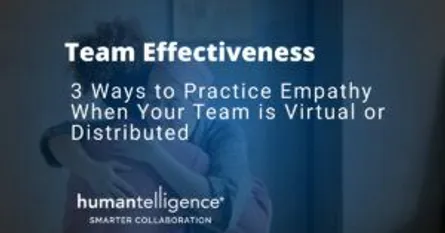



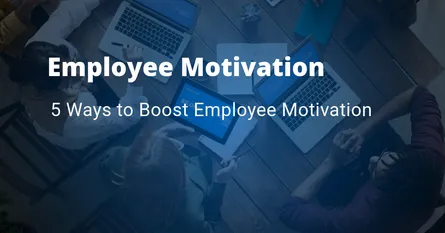
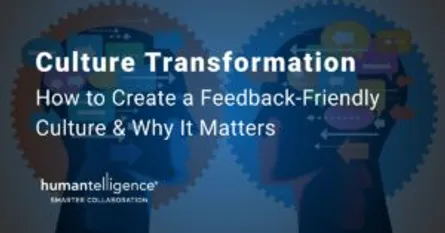


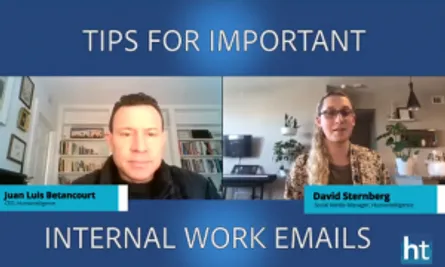
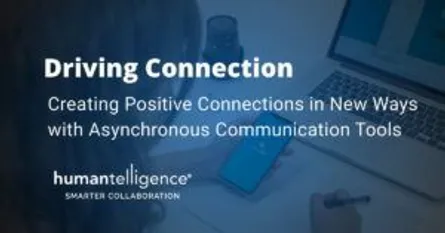
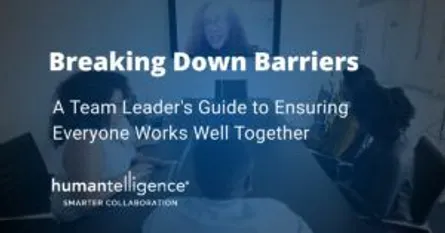


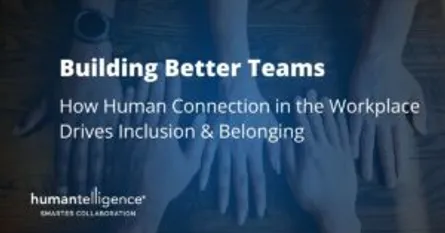




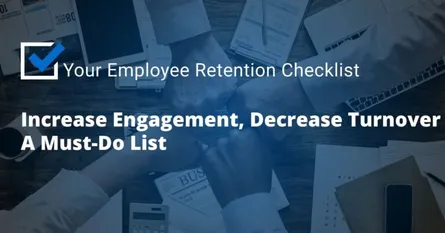
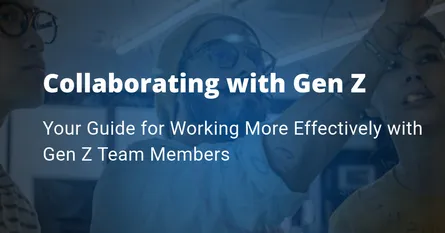
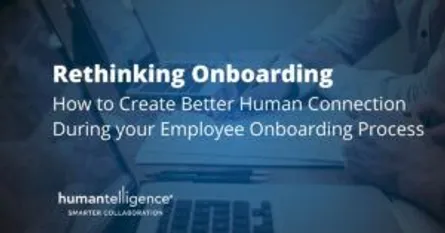


-Low-Quality.DNBpXyLx_1VXSiM.webp)
.CiqwvMOO_A63sY.webp)
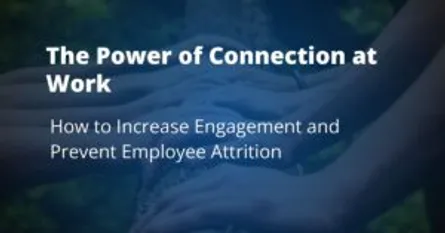
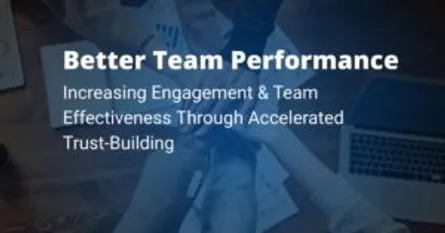
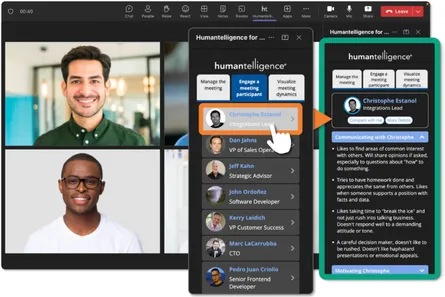

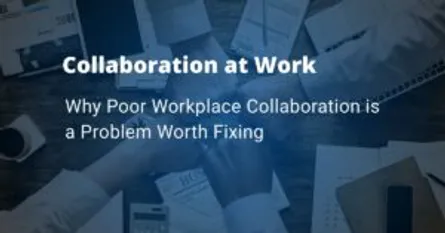
-Medium-Quality.ZFp5mEuF_Z13ebXJ.webp)
